You finally want to publish your own website? Then you’ve probably heard of WordPress. But what is WordPress actually? And what does the free CMS has to offer? I will answer these questions in this article.
What is WordPress exactly?
WordPress has become the most popular content management system (CMS) for creating websites and blogs. Because with it you can manage, organize and publish content such as text and images on the Internet without any programming knowledge.
The technical basis is provided by the programming language PHP. The data is stored in a MySQL or MariaDB database. But you usually don’t get much of that. As a website owner you use the simple user interface.
Since WordPress is an open source software, you can use it for free. And there is a large community that develops the system further.
WordPress.com vs. WordPress.org
What confuses many beginners: There is WordPress.com and WordPress.org. But what is the difference between the two? After all, aren’t they the same thing?
Here briefly the main differences:
- WordPress.com
On wordpress.com the company Automattic offers a hosted and partially paid WordPress platform. You can register there and also start a free blog. Unfortunately, the possibilities are very limited. For example, you can only use very few plugins or themes. This is only possible with a paid account. This is also not really recommendable. - WordPress.org
Here you can download the WordPress software for free and then install it on your own server. This way you are completely flexible and can fully exploit all possibilities.
Of course, you have to find a hoster before you can use it. Through this you will then get a server with storage space and a domain.
If you seriously want to run a website, I definitely recommend the 2nd variant. So the self-hosted version.
Who invented WP?
WordPress was developed by Matt Mullenweg back in 2003. And today he is still the driving force behind the project.
In 2005, Mullenweg founded the company Automattic. This is behind the commercial platform wordpress.com.
In the beginning, the website software was mainly used as a pure blogging system. Over time, however, it has become the most popular “operating system” for websites.
This is mainly due to its ease of use, extensibility and constant further development.
For example, the old visual editor was completely revised with the Gutenberg Editor. Since then, texting and designing websites has become even easier and more flexible.
Meanwhile, WordPress is the most popular content management system. In 2019, it has a 49% market share among the top 1 million websites. In comparison, Drupal has a market share of 4%….
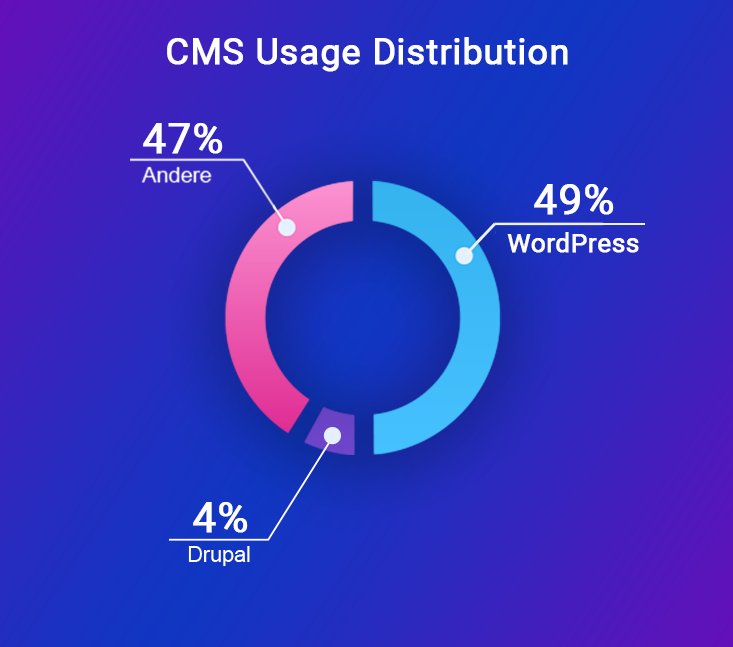
Why you should use WordPress for your website
I have been working as a webworker for 20 years now and have seen and tried all kinds of CMS systems. From a homepage builder to Typo 3, Joomla to Wixx. And none of them can really keep up with WP. Here are just a few advantages:
- Free to Use
Since the software is open source, you can download and use it for free. - Easy Installation
Even without technical knowledge, you can easily install the popular CMS. - Simple handling
Unlike many other content management systems or website builders, WP is easy to use. - Extensibility via plugins
You need a specific function like a contact form? Then you will find over 59,000 free plugins in the official plugin directory. In addition, there are many premium plugins. With them you can add additional features to your website with just a few clicks. Of course, the installation of plugins is also very easy! - Versatile designs through themes
You want your website to be visually appealing? Even if you are not a gifted designer, this is no problem. Because for WordPress there are countless free themes. Premium themes are also available in abundance. With these design templates you can easily change the look and layout of your website. - SEO
To be found in Google, your website should of course be optimized for search engines. As a WP user you can easily implement the SEO basics on your website. Simply install an SEO plugin such as Yoast SEO or Rank Math, which will provide you with all the necessary functions to optimize your articles and pages. - Support
If you have questions or need help, you can always contact the help forum. In addition, there are endless WordPress tutorials on the web that explain everything to you. And if you get stuck with certain topics, you can turn to WP professionals like me.
What can you do with WP?
Until a few years ago, WP was mainly suitable for weblogs. But that has changed completely in the meantime. Since the open source software is very flexible, you can create pretty much any kind of website with it. Here are a few typical uses:
- Blog or Magazine
The classic! Since WP was originally started as a weblog, it is of course ideal for bloggers. - Business Website
Of course WP can also be used as a business website. - Affiliate Websites
You are doing affiliate marketing? Then there are ready-made affiliate themes and many affiliate plugins for you. - Portfolio
With little effort you can present your portfolio. You can use special portfolio themes or you can extend your website with a portfolio plugin. - Store
If you want to integrate a store into your site, there are many possibilities. The easiest and most popular is WooCommerce. - E-learning platform
- Landing Pages
- Forum
FAQ
I hope the question “What is WordPress” could be answered clearly. If not, here are the most frequently asked questions:
What is a CMS?
With a content management system (CMS) you can create, edit and manage the content of a website (e.g. texts, images or videos).
Is WordPress free of charge?
Yes. WordPress is open source and can be downloaded for free.
WordPress.com vs WordPress.org – what is the difference?
WordPress.org lets you download WordPress for free and install it on a hoster of your choice.
WordPress.com, on the other hand, is a hosted WordPress platform that also offers paid plans.
How can I install WordPress?
Once you have downloaded WordPress, you can install it at your hoster using these instructions.
Reading tips for beginners
When I created my first blog in 2010, I had no idea. I knew HTML and a little PHP, but WordPress was completely new territory for me.
I learned how to use WP mainly by reading reference books and tutorials on the internet.


